It's Hard to Imagine Ever Finding a Smaller Travel Mouse Than This - 3 minutes read
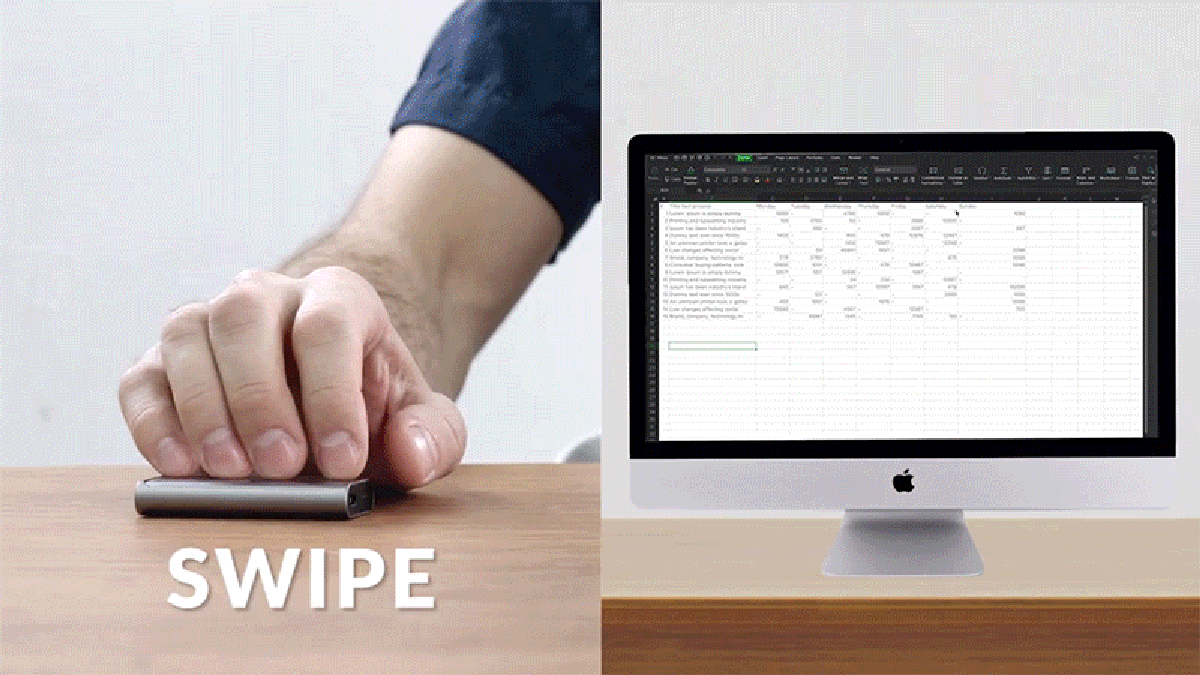 Gif : CheerPod ( YouTube
Gif : CheerPod ( YouTubeAs handy as a built-in trackpad is, there are many laptop users who absolutely despise the option. To them, a mouse is still the only way to push a cursor around, and for those times when they have to travel, the surprisingly tiny CheerPod packs an impressive amount of functionality into a pocket-friendly device that’s about the size of a lighter.
Advertisement
Using the CheerPod looks like a bit of a balancing act between a traditional mouse and a touchpad. It can be slid around a table to control the Windows or macOS’ cursor over Bluetooth, with a pair of left and right clickable buttons used to make selections. But the surface of the CheerPod also has multi-touch functionality, so depending on how many fingers you rest on top, moving the tiny mouse around can alternately scroll documents, switch between windows and apps, or activate various other gesture-controlled shortcuts each operating system supports.
For those times when you just don’t have room to plop a mouse down next to your laptop, like when working on the tiny flip-down snack tra y on a plane, the CheerPod also features a built-in gyroscope so you can use it as an air mouse and control your computer’s cursor by simply holding the mouse in your hand and moving it around. It can even be used as a remote for controlling slideshows, and its creators have even included a laser pointer because why not?
Advertisement
There’s presumably a bit of a learning curve when it comes to mastering the CheerPod, like remembering not to accidentally place too many fingers on it while dragging it around. Its tiny size also means it doesn’t look like it’s the most ergonomically-friendly device. If you’re used to a mouse that feels like it’s been custom molded to the palm of your hand, you might have a hard time getting used to how to hold the CheerPod. But it seems like a minor trade-off given the tiny mouse requires little space in your laptop bag, and can even be easily carried in a shirt pocket.
If there was a good reason to be hesitant about dropping $49 (a limited time discount for early pre-orders) on the CheerPod it’s that its creators are using an Indiegogo crowdfunding campaign to bring it to market. It’s long since blown past its original funding goal which helps, but it’s rare to see a crowdfunded gadget not run into unforeseen delays or problems as it moves from the functional prototype stage to a product ready for mass production, which is further complicated now with the pandemic still gripping the world. If you do pre-order one, it’s not a bad idea to take the promised September 2020 delivery date with a grain of salt.
Source: Gizmodo.com
Powered by NewsAPI.org