How to Export Emails From Apple Mail to Outlook For Mac - 4 minutes read
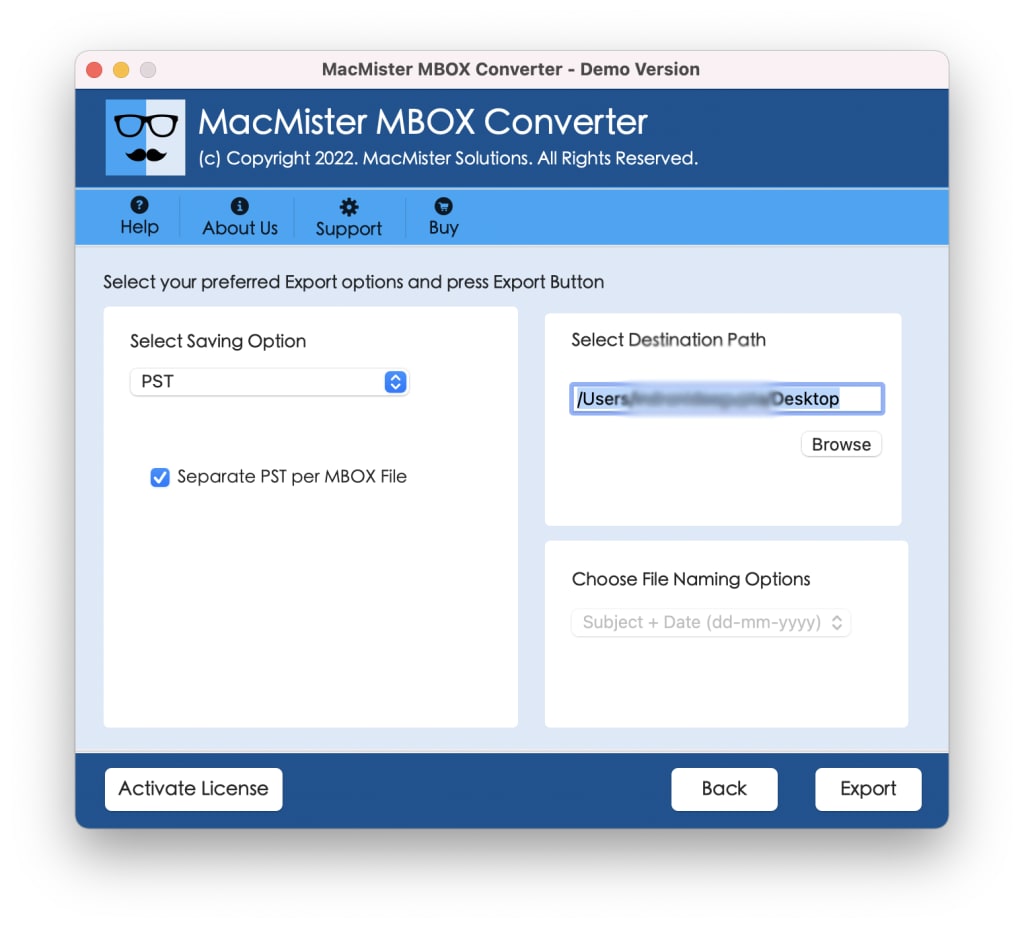
Mac MBOX to PST Converter – An ease method to export emails from Apple mail MBOX to Outlook PST File on Mac with Accurate Emails, and Attachments without any Changes.
Because it supports SMTP, POP3, and IMAP protocols and is the standard email client for Mac OS X, Apple Mail enables you to set up a Gmail, Yahoo, AOL, MobileMe, or Exchange account and access your mailbox directly from your desktop. Multiple email accounts can be set up simultaneously in the Apple Mail app by simply navigating between them. Apple Mail saves all email messages in the single file in/Library/Mail folder.
If you're trying to figure out how to export emails from Apple mail to Outlook for Mac, you can do so easily and effectively. Smartly export all email files to an MBOX file (the default export file), and then use the MacMister MBOX Converter on Mac software, a third-party program, to shift the MBOX file to an Outlook PST file.
Delete
Note: To do this, copy or move the identity folder from Mac Mail to Mac OS machine, then use the following steps to store Apple Mail emails in Outlook and finally migrate PST files using MBOX Converter software:
Working Process to Export Mac MBOX Files into Outlook PST
Step 1: Use the Add Files and Add Folders button to add the necessary MBOX files to the software's screen after downloading and launching the MBOX to PST Mac app on a macOS computer.
Step 2: Checkboxes will appear next to the list of MBOX files. You can convert certain MBOX files to PSTs by choosing the necessary files.
Step 3: Select the PST file type from the drop-down option under Select Saving Option. Other PST settings can be used if necessary.
Step 4: When you select Export, the software opens a Live Conversion report with current export information.
Step 5: If you click OK on the notice that appears when the operation is finished, the tool will automatically display the log report on the screen.
Unique & Beneficial Features of MBOX to PST Converter on Mac OS:
- Compatible with all MBOX-based email clients, including Entourage, Eudora, SeaMonkey, The Bat!, Pocomail, and Mozilla Thunderbird.
- Both batch and single MBOX mailbox conversion to PST format are applicable.
- It produces UNICODE PST files that are compatible with Microsoft Outlook 2019, 2016, 2013, 2010, 2007, and 2003.
- Gives the user the option of using the Advanced Search feature to locate MBOX files on their local computer's hard drive.
- Before converting them to PST format, you can view all of the selected MBOX files using the preview tool that is available.
- It was created with a straightforward and approachable graphical user interface, making it simple to use for both professional and non-professional users.
- Provides a Save Report option to save all conversion details in a CSV file after the operation is complete.
- Ability to preserve all email content, including messages, formatting, and attachments, in its original file format.
- Workable on all versions of macOS editions, including – Monterey, Big Sur, Mojave, Catalina etc.
- A standalone programme that can save Apple Mail files as Outlook PST files on Mac without the need to configure any other supporting app.
Conclusion
You can download the free trial version of this software, which functions exactly like the licenced version, and use it to test it out for yourself. You may quickly become familiar with the procedure for saving Apple Mail files in Outlook for Mac OS with the aid of the free Trial version of Apple Mail to Outlook. The Mac MBOX to PST Tool free trial program allows you to save 25 emails from each Apple Mail mailbox to a PST file for use with any version of Microsoft Outlook, including Outlook 2019. Then, to convert multiple mailboxes at once from Apple Mail to Outlook, you can purchase its licence key.