Windows Is Getting Its Own AI Upscaler That Promises Better Frames in Any Game on Copilot+ - 5 minutes read
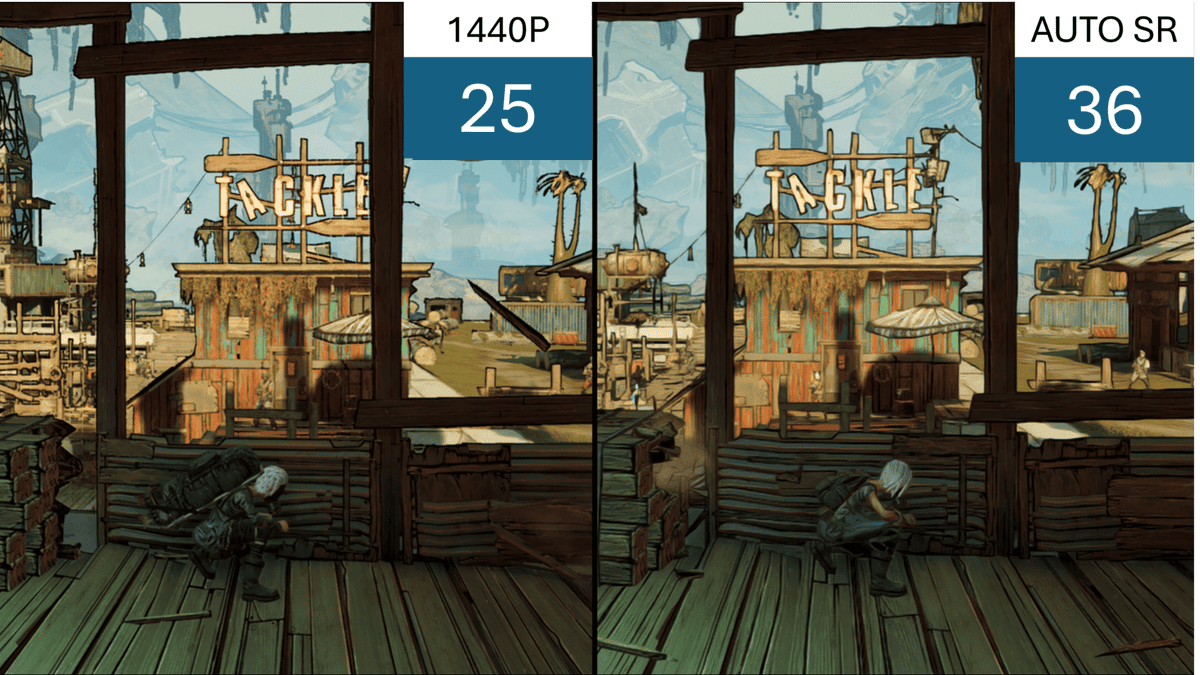
Microsoft is getting its own AI upscaling technology baked straight into Windows 11 that will appear on the latest Copilot+ PCs. It’s called Automatic Super Resolution, or Auto SR, and it should work on any game you’re playing on PC. While there’s still a smorgasbord of potential pitfalls, it promises gamers they can hit higher framerates on less-capable PCs, all without needing any of the latest Nvidia or AMD discrete GPUs.
That Auto SR feature is currently restricted to Qualcomm’s ARM-based CPUs, though it may still be a big deal if it works as well as Microsoft claims it does.
Developers on Microsoft’s DirectX blog showed how the feature could make a scene from Borderlands 3 running at 720p look like it was running at 1440p instead, though with much higher framerates than if it was running without Auto SR at a native 1440p. At its recent Build conference, the Mountain View tech giant showed Borderlands 3 and Baldur’s Gate III running on the new Copilot+ PCs with these graphics enhancements.
What makes this exciting is that it’s not baked into the game itself, but it’s instead being applied automatically without needing to fiddle with any in-game settings. The DirectX developers claim it’s using an AI model trained on game content and facilitated by the new Snapdragon X Plus and Elite chips to improve the look and performance of any title. So let’s forget other AI features like the Microsoft Paint art generator Procreate or the auto-screenshotting and potentially problematic Recall. This is an honest-to-god interesting use case for Microsoft’s AI and the real reason you want a PC with NPU capabilities.
There’s a lot happening under the hood once you enable Auto SR. The PC will automatically lower your desktop resolution before it upscales everything. This will only really work well in full-screen or borderless-window modes. You also won’t be playing the most intensive titles like Red Dead Redemption 2 or Cyberpunk 2077 on the highest settings with a stable framerate, but it could work well for bumping up performance in more mid-range or better-scaled games.
The program will run automatically for 11 games, including God of War, Resident Evil 2, and The Witcher III. You can enable it for other games not on the list by adding the .exe file in the Windows 11 settings.
How Does Auto SR Work?Games normally need to work directly with Nvidia or AMD to enable DLSS or FSR in their games. Microsoft is promising its AI upscaler will boost resolutions and framerates on any game you play with your new Copilot+ PC. While DLSS software uses “jitter and MIP bias” to add finer details to upscaled graphics, Auto SR instead “relies on larger models and the NPU,” according to Microsoft.
Auto SR also joins with Microsoft’s DirectSR API, an all-in-one package allowing game developers to put FSR 2.2, Intel’s XeSS, and DLSS Super Resolution in one go. The DirectX developers claim that with this SDK implementation, players can select which AI upscaler they want “at runtime.”
What Are the Big Issues with Auto SR? Image: MicrosoftSo there are plenty of really interesting things happening with AI upscaling, and let’s be clear: this is only good news for gamers who want to play at better framerates on tight budgets. There will be some hitches, though. For one, Auto SR does introduce latency. Microsoft claims this is only one frame of latency “on average.” We can imagine some games might introduce even more latency than that.
As we already mentioned, the big issue you’ll come across is whether you’ll be able to play many games at all. The initial slate of Copilot+ PCs are all running the Qualcomm Snapdragon Plus and Elite chips. These are ARM-based chips promising better performance at lower energy cost, but the thing about ARM is that there are far fewer games that run natively on them compared to the x64-x86. Auto SR also works on emulated X64 games, but no matter what, it just won’t have the same experience as running it without emulation.
What’s also interesting is Microsoft’s restriction of Auto SR to the Qualcomm ARM chips. Copilot+ with an AMD Ryzen AI 300 series CPU is already slated for this year. Intel is also crafting its Lunar Lake chips that should host a good enough NPU for Microsoft’s needs. Microsoft hasn’t said if it plans to port Auto SR to x86, but there’s little reason why it couldn’t.
We should also face the fact that Auto SR might not be as capable as DLSS 3 or 3.5 to start. Nvidia had a head start on AI upscaling tech, and it’s gotten a lot better over time with additional features like frame generation and DLAA anti-aliasing. AMD’s FSR and Intel’s XeSS lag behind in features and capabilities, but those two have also been in the game longer than Microsoft. We’ll want to test it ourselves once we finally get one-on-one time with the incoming Copilot+ PCs.
Source: Gizmodo.com
Powered by NewsAPI.org