How to View PST Files in Outlook Mac on MacBook Air? - 5 minutes read
Are you a Mac user and received lots of PST files on the system from user using Windows? Wondering how to view PST files in Outlook Mac? Looking for a technique to convert multiple PST files to single OLM on MacBook Air? No worries, go through the section discussed here which has provided a solution with the help of which Mac users quickly view PST files in Outlook Mac(all versions) without any difficulty.
PST and OLM are similar file formats but still users need to perform their conversion. Because, they both are created on different platforms. PST stands for Personal Storage Table and is Windows Outlook default file type. It stores all the important items of users account such as emails, contacts, calendars, and other items. OLM, on the other hand, is Outlook for Mac supported default file type. It also keeps the data items of users Outlook profile. Still, one need to convert PST to OLM to view PST files in Outlook Mac.
However, Outlook for Mac has the option with the help of which users can import PST file in the same. But, the problem is users can import single PST file at a time. In other words, if a user has plenty of PST folders on the system, then importing them one-by-one by using the option will be very time-consuming. So, the best option would be converting all PST files into single OLM format.
How to View PST Files in Outlook Mac on MacBook Air?
MacMister PST to OLM Converter is a perfect application for converting unlimited PST files to OLM with accurate emails, contacts, calendars, tasks, and notes. The software is designed with the interface that is easily accessible by all professional and novice users. Anyone can operate the app without any difficulty and carry out the required conversion in seconds. Even, the operational steps are easy-to-manage. It has just three steps in total and so users will be able to complete the entire process in three seconds.
Moreover, the software has features that one can use and set as per their requirements to view PST files in Outlook Mac. The app is equipped with a free demo. It will help to test and experience the practical working of the tool for free.
Working Steps to View PST Files in Outlook Mac
Step 1. Download and open PST to OLM Converter on MacBook Air.
Step 2. Get help of Add File(s) and Add Folder buttons to add necessary PST files and folders on the tool for conversion. Click Next
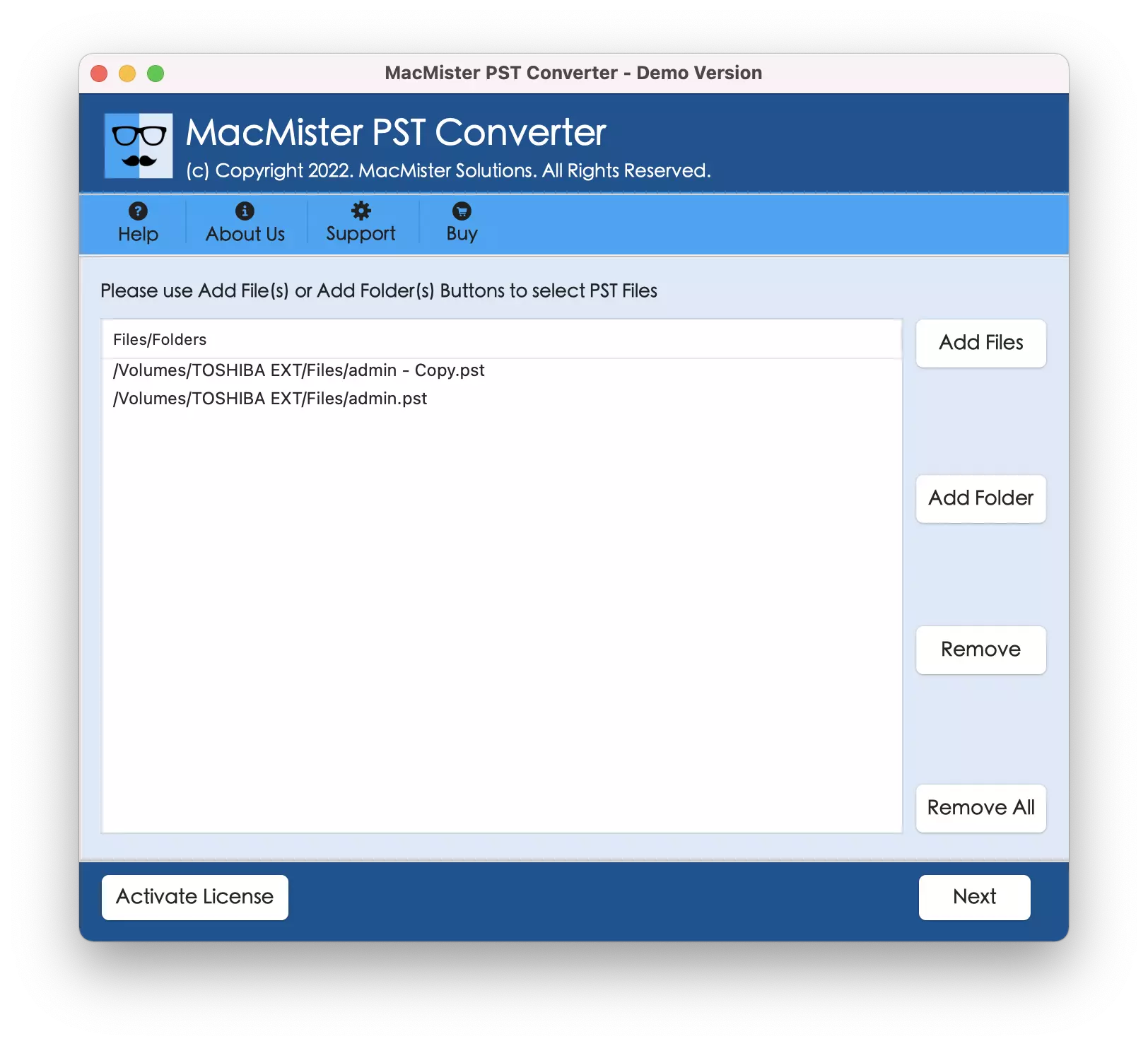
Step 3. The selected PST files will appear on the software and will be displayed with checkboxes. The checkbox will prove beneficial to those who wants to convert selective PST files to OLM. Click Next.
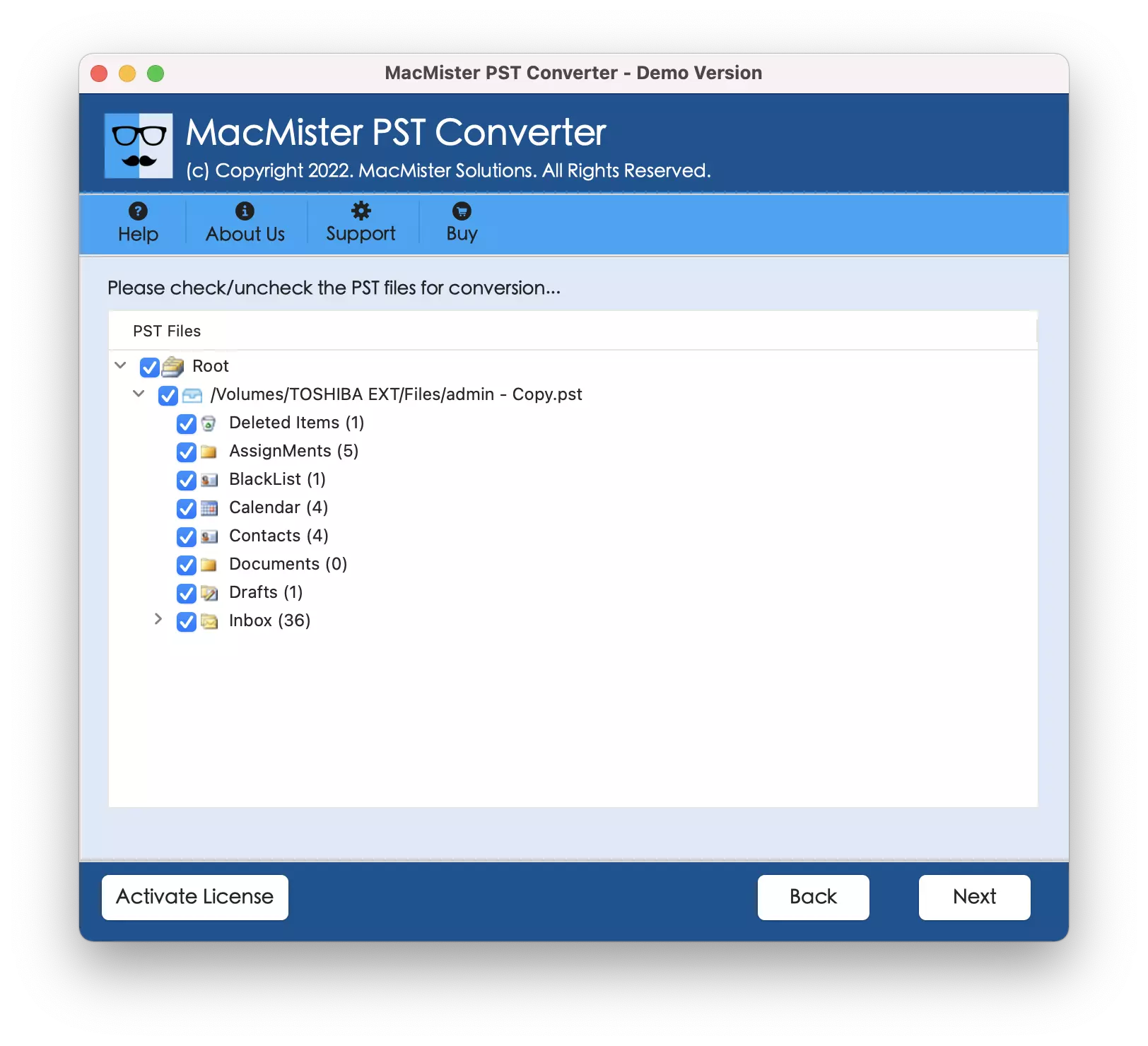
Step 4. Choose OLM file format from Select Saving Options menu.

Step 5. You can set the other OLM sub-options as per your preferences and click on Export button to initiate PST to OLM conversion.

Step 6. Process will go live and the export status of PST files will appear on Live Conversion Window.

The entire task will finish in minimum time and then show “Conversion Completed” message to users. Press the OK button and navigate to Outlook for Mac account to import OLM files.
Steps to Import OLM in Outlook for Mac Account
1. Open Outlook for Mac on MacBook Air.
2. Click Tools and select Import.
3. Choose the option of Outlook for Mac archive file (.olm).
4. Go to OLM file location. Select them and click Import.
5. After the import process, all the items will appear on the left navigation pane under On My Computer.
However, you can open the file of required item to check the results. You will see that the content and formatting properties is 100% accurate.
Why Choosing MacMister PST to OLM Converter is Beneficial?
The software provides numerous beneficial features and that are the reasons which clarified why PST to OLM Converter is a beneficial choice. Some of them are highlighted here:
· Batch convert PST files to OLM on MacBook Air at once.
· Able to export PST with emails, contacts, calendars, and other items.
· Assures the originality of PST file data after the conversion process.
· Preserves the data integrity of PST emails during the migration.
· Provides dual options to add required PST files/folders on the software.
· Built-up with simple interface that is accessible by all technical and novice users.
· Shows Live Conversion window that displays the export status of PST files.
· Able to perform the process on macOS Ventura, Monterey, Big Sur, etc.
Conclusion
The article here provided a way out to view PST files in Mac Outlook with emails, contacts, calendars, and other items. The MacMister PST Converter for Mac is a trouble-free and cost-effective approach that possesses secure conversion in minimum time with 100% accuracy. Also, no skilled-professionals are required to operate the tool. Anyone can independently handle the solution and view PST files in Mac Outlook. The software has a trial edition as well with the help of which users can experience the process for free. It instantly performs the conversion of first 25 files from PST folder to OLM free of cost.