4 offline strategies to manage your productivity - 10 minutes read
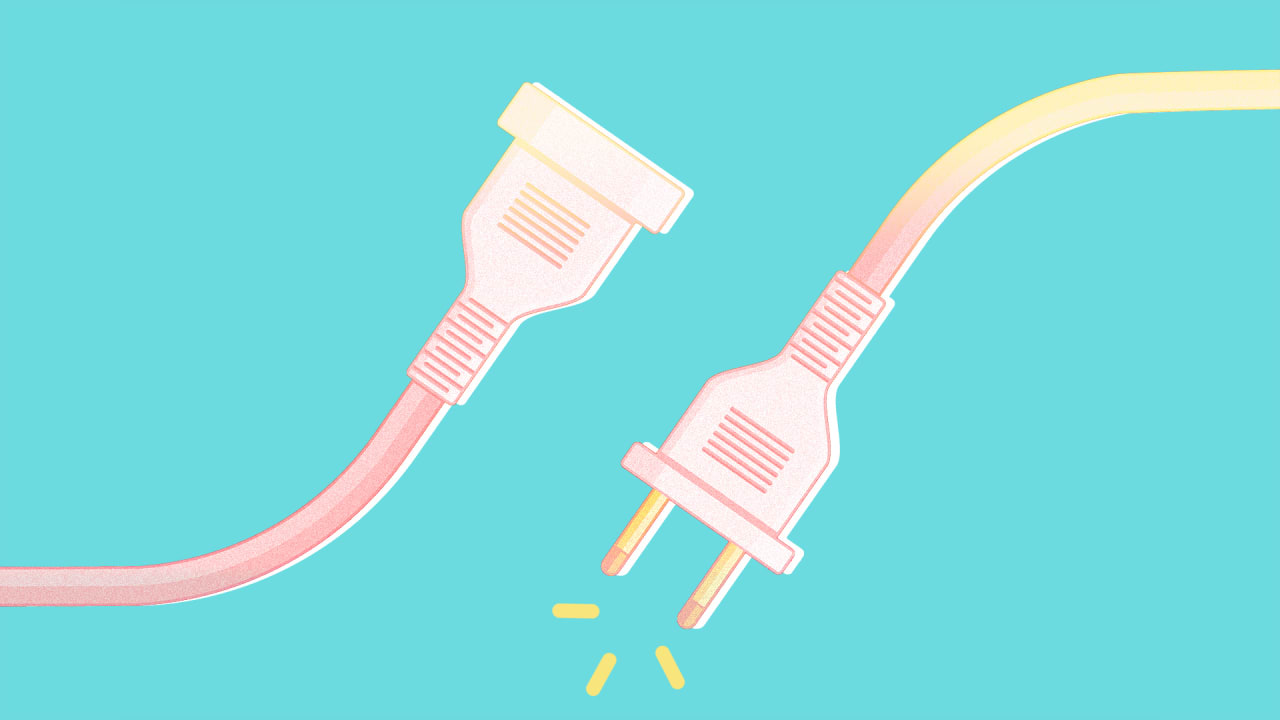 Sure, your manager or HR rep might be extolling the virtues of the latest productivity app—and when it comes to collaborative tasks like sharing projects, collating information, or following team feeds—they’re probably right.
Sure, your manager or HR rep might be extolling the virtues of the latest productivity app—and when it comes to collaborative tasks like sharing projects, collating information, or following team feeds—they’re probably right.advertisement
advertisement
But analog alternatives still cut it for managing your own personal workflow, whether that means private to-do lists, tracking your ideas, maintaining wellness, or refining your personal habits. With most of us settling into a new remote-working normal thanks to COVID-19, now’s a good time to see what productivity aids work for you. Here are four tried-and-tested methods for offline workflow optimization. In the early 20th century, psychologist Bluma Zeigarnik sat in restaurants watching waitstaff. She observed that waiters were great at remembering customers’ orders—so long as the food hadn’t been served. Soon after the plates hit the table, waiters struggled to match orders to patrons, even when prompted. Zeigarnik and her colleagues’ insights led to a body of research on how our brains optimize information to handle the most pressing tasks at any one moment, erasing any data deemed no longer useful. The Zeigarnik effect contains clues on why many people continue to track tasks through handwritten methods, even when more efficient tech solutions are available. Keeping a desktop tracker (that you can physically push, pull, prod, scribble out, and erase) provides a kind of personal insurance against an over-optimizing brain—a peace of mind that, when things get super busy, you’re not overlooking any key processes or data.
advertisement
The downsides? Handling workflows offline prevents you from taking advantage of management tools’ most ROI-inducing features: sharing and synchronizing multiple workflows. This makes offline process lists best for times when you’re flying solo on a project, or if connectivity simply isn’t an option (both way more likely post-lockdown). That said, there’s no harm in keeping both—switching between your team’s SaaS tool for project work and broader workflows, and an offline system for your personal and day-to-day tasks. Bullet journaling “Track the past, organize the present, and plan for the future.” It’s an undeniably catchy tag line, and bullet journalling’s large following tells you there’s a fair deal of substance behind the slick pitch. Created by product designer Ryder Carroll, bullet journaling organizes workflows by splitting entries into three buckets or “logs,” and a number of customizable icons or “bullets” that include “tasks,” “events,” and “notes.” Yearly and monthly logs are intended to provide an overview of activities, leading to better planning and allocation of resources. The daily log, on the other hand, with its shorthand icons, is intended to facilitate “rapid logging,” where you can quickly get down a whole bunch of appointments and action them at a rate approaching that of a digital task manager. What’s the benefit?
advertisement
By switching icons depending on task status, and migrating tasks to different logs depending on their priority, bullet journaling aims to help you focus on what actually needs your time—the idea being that, if you’re finding yourself repeatedly carrying over tasks to the next page, those probably aren’t your priorities. On the other hand, you can feel safe in giving less mental energy to those tasks that get left behind. The bullet journaling trend has produced a whole group of devotees and an industry of bespoke stationery, designed specifically for bullet journal principles. Watch this video for the OG guide to keeping a bullet journal Linking in mood, sleep, and wellness For many people, self-care in the form of mood and behavior trackers have become the most important part of their planning process. They can keep their lives organized, and at the same time keep tabs on how their lifestyle and headspace are affecting their mental and physical health. Tracker apps are not technically offline tools. But most of these apps can be run without any social networking element, and basically function as a personal rather than social device. Given that your average lifestyle tracking app will happily take in data on your alcohol consumption, your sex life, your period, and even your bowel movements (!) this is probably a good thing. What’s the benefit? The most used trackers on the market are those designed for sports and fitness. Software like that used by the Whoop Strap records your biometrics both during exercise and post-workout. This amount of data leads to insights on when you’re most likely to hit peak performance—and when you need to put things aside and take a rest.
advertisement
Combining this information with your office schedule can help you align important work tasks with those parts of the day when you’re firing on all cylinders. Sleep trackers are the next biggest apps in the business. Whether it’s a strap, a watch, or simply on a smartphone, building a picture of how your day-to-day performance matches up to your sleep quality can reveal clear patterns between meeting goals and catching your eight hours. With up to 70 million Americans suffering some form of sleep deprivation on a daily basis, there’s a good chance that recording your sleep habits will reveal a surprising reality about how much dream time you’re actually allowing yourself. And, given that one study of the Australian economy suggested that nearly 1 percent of GDP is being lost due to sleep-related problems, the benefits of linking wellness to work management aren’t just personal. Chances are, however, that you’re already aware of this tip. A study by eMarketer of 60 million Americans suggests that a quarter of us sport some kind of wearable device on at least a semi-regular basis, with the trend showing no sign of slowing. Looking further ahead, the idea of building wellness metrics into workflows points toward a future of more holistic process management. With the lines between office and the home being continually blurred, it seems inevitable that some workplace practices will begin to spill over into personal life.
advertisement
And while the breaking down of these boundaries might add stress at times, it also offers valuable opportunities to think more deeply about how work and rest are interacting, and how to optimize that relationship. Tricked-out to-do list There’s a huge difference in productivity outcome between a bunch of rushed, Post-it note scribbles, and a carefully thought-out management system. One of the simplest and yet most effective strategies for creating a handmade to-do list is to organize tasks by priority. Philosopher and economist Vilfredo Pareto noticed that 20% of the pea plants in his garden generated 80% of the healthy pea pods. This led to the development of the 80/20 rule (or the Pareto rule), which claims that 80% of output, successes, or results are derived from 20% of input or activity. The Pareto rule is a pretty widely accepted distribution principle—and while it doesn’t entail that input-output imbalance is always exactly a 20/80 ratio, it’s not hard to find examples out in the real world. In 2002, a Microsoft press release reported that 80% of (at the time) persistent computer crashes and errors could be dealt with by finding fixes for only the top 20% of the most-reported bugs. What’s the benefit?
advertisement
By the same measure, it’s very likely that 20% of the tasks on your to-do list account for over three-quarters of the value you can offer your team. Hopefully, this observation gives you permission to start making some significant edits to your list. Single out the high-value tasks hidden among a raft of low-value ones and feel free to move the rest down the list, or cross them out altogether. After you’ve crushed the 20%, repeat the process, and keep going until there are no more high-value priorities left. Some to-do list soothsayers formulate the 80/20 principle as the 1-3-5 rule (or the Big Three method). The 1-3-5 rule works like this: 1. Approach every day as a new start (leave wider ongoing projects for your digital process tool).
advertisement
2. See each workday as a chance to: Make a difference in one specific area
Make progress on three problems
Make a start or complete five activities 3. Identify these areas/problems/and activities. Write them down and cross them off throughout the day. 4. At the end of the day, leave a few minutes to think about what your 1-3-5 list will look like tomorrow. The idea behind this kind of outcome-based thinking is structure every day, so that it contains identifiable wins. Racking up substantive progress, even if it’s small, contributes to a sense of momentum, and—in theory—a growing enthusiasm and energy for your role. (Note: the whole point of the 1-3-5 rule is to give you daily small victories and a sense of accomplishment. So it’s important to personalize your list in a way that ensures you’re regularly crossing items off. If you give the majority of your time to meetings or work in the kind of position where unexpected jobs keep popping up, try moving to a 1-2-3 rule, or even a 1-?-?, where space is left for tasks that are likely to arise throughout the day.
advertisement
Prioritize time over activities Sure, today’s supercharged workflow management tools will tell you exactly what your team is doing, and when they’re doing it. But it’s doubtful that any app will tell you what people have been doing instead of their work. Especially when it comes to personal process tracking, one of the major workday elements you’re battling against is time management. Procrastination (or those really important things that actually do need to be done like organizing my drawer of charger cables—yes, it is important, you just don’t understand why, please stop harassing me about these copy deadlines) is perhaps the number-one productivity killer, with evidence of the bad habit dating back to 800BC. A good way to deal with unnecessary effort is to switch focus from activities to time slots. What’s the benefit? Tracking time is likely to help because the biggest procrastination killer is simply being busy. Research backed by Columbia Business School suggests that, when your day is blocked in, negative emotions that may arise from missed deadlines or unexpected issues are significantly lowered. Like the lifestyle trackers we covered earlier, there are a number of apps (which you can run without connecting to your network) designed specifically to prevent procrastination. For example, an app called Time encourages you to micromanage daily tasks, building up blocks of time, and letting you know where you’re at with a timer that changes color as the deadline approaches.
advertisement
Another popular time-focused concept is the Pomodoro method. Invented in the ’90s by Francesco Cirillo, You probably already know how this one goes: 1. Set any timer with an alarm for 25 minutes (These 25-minute slots are your “Pomodoros”) 2. Work out how many 25 minute slots are required to complete the relevant activity 3. Get working! Take a short break between each Pomodoro and a longer break between every four. 4. Ruthlessly protect your Pomodoro from all outside distractions 5. Build in time for a quick recap and review of progress into Pomodoros
advertisement
6. As you use the method, develop personal objectives (i.e. with every Pomodoro, I’ll write an extra paragraph.) By dividing up work sessions and using frequent rests as a form of habit-breaking, effort-management methods like the Pomodoro bring much-needed structure to people who don’t have daily rigid goals or packages of work. Give it a try, and form a better relationship with the clock. Joe Hitchcock is a freelance content writer.
Source: Fast Company
Powered by NewsAPI.org