Find the Best Deals on Hotels With Google Travel's New Tools - 3 minutes read
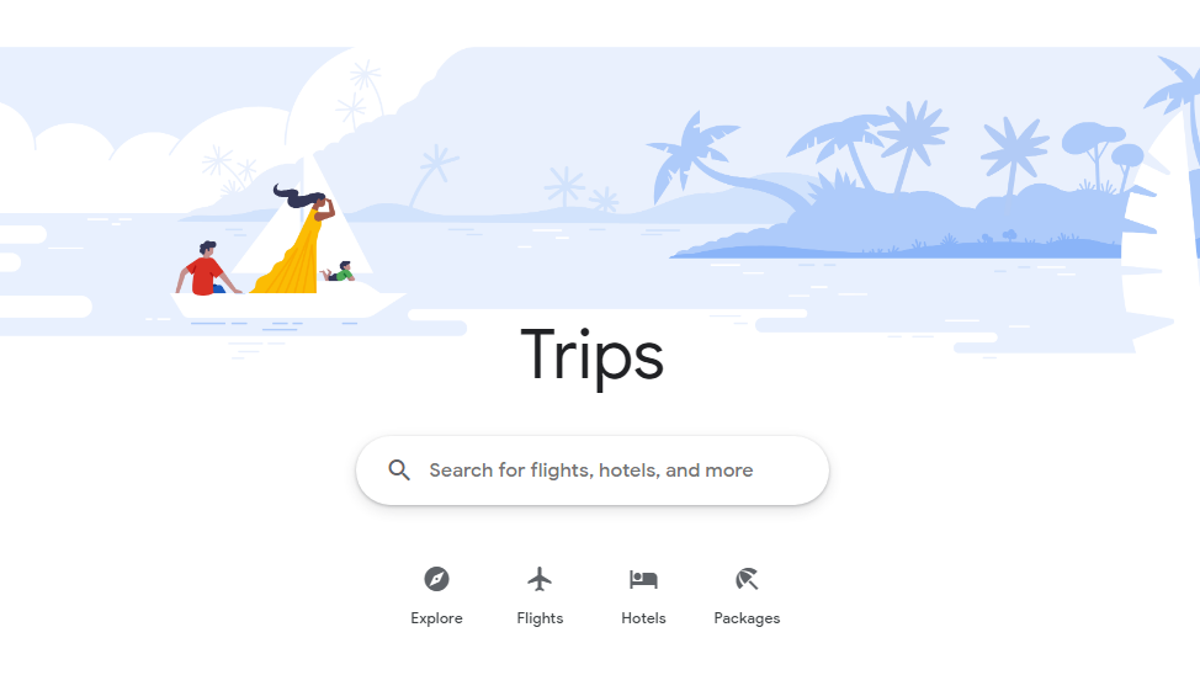 Find the Best Deals on Hotels With Google Travel's New Tools
Find the Best Deals on Hotels With Google Travel's New ToolsAs much fun as vacations can be, actually planning your travel can be tedious and anxiety-inducing. Sure, an all-inclusive package or a travel agent might make the process easier, but that’s going to get pricey, and anyway, some of us prefer to make all the arrangements ourselves—even if we have to rely on a monolithic tech corporation to help us book everything. If that sounds more your speed, Google recently updated its travel tools with better search filters that make it a lot easier to plan your trip.
Let’s say you want to travel to Reykjavik, Iceland. Head to Google Travel and use the search bar to look up your destination, then click on the “Hotels” tab to open the trip planning menu, and select the dates you’ll be staying. You can then use three new search tabs to select the part of town you want to stay in, find the cheapest times of the year to visit, see what sort of activities or attractions there are to check out, get estimates on how many other tourists you’ll bump into, and more.
Here’s an explanation of the new tabs:
The first tab, “Where to stay,” breaks up your destination by region. Each region includes the average price of amenities, recommendations for nearby attractions, user reviews, and more. Clicking the “add area” button narrows your search for hotels to the region(s) selected (you can add multiple to your search results).
The next tab, “When to visit,” is like a yearly forecast of the average weather conditions and popularity among tourists for a given month. You’ll also be given a general scale of what you can expect to pay for hotels throughout the year.
Last is the “What you’ll pay” tab, which offers a detailed scale of hotel prices for the travel dates you select. You’ll be able to see the price ranges for 2, 3, 4, and 5-star hotels, and can filter your search to only include hotels of a certain rating.
All of these new search options are available now on the Google Travel website; however, not alldestinations are currently included, so you may need to adjust your search criteria if you don’t see them.
Source: Lifehacker.com
Powered by NewsAPI.org
Keywords:
Google • Travel agency • Google • Reykjavík • Iceland • Google • Search box • Event (computing) • Tab (GUI) • Google • Travel website • Web search engine •