iPhone stuck on repeat songs? Here’s the fix - 2 minutes read
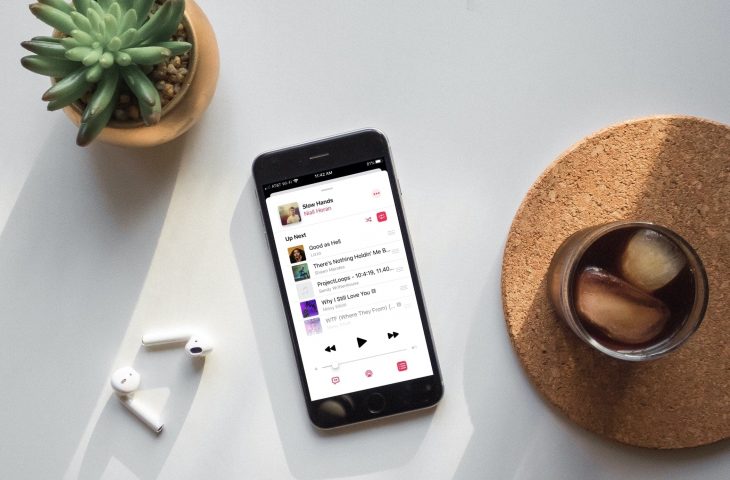 Is your favorite song quickly becoming your most hated one simply because it won’t stop playing? It repeats over and over and you can’t figure out why? We’re here to help put that song back on your list of faves.
Is your favorite song quickly becoming your most hated one simply because it won’t stop playing? It repeats over and over and you can’t figure out why? We’re here to help put that song back on your list of faves.If your iPhone is stuck on repeat in the Music app, here’s how to make it stop.
Turn off repeat in Music
Repeat is a terrific feature if you want to hear a song you enjoy more than once in a row. But when you’re done using it, you probably want to turn it off. And you may have accidentally put the song you’re listening to on Repeat without even knowing it. Here’s how to turn Repeat off.
1) Open the Music app and swipe up from the Now Playing bar at the bottom.
2) When you see the song that’s playing, tap the Up Next button on the bottom right.
3) Tap the Repeat option to turn it off. If it’s set to Repeat, tap it twice and if it’s set to Repeat 1, tap it once.
Note: The icon is red with white arrows when Repeat is ON. So make sure that it’s white with red arrows if you want it OFF.
Do more with your music
For additional how-tos or app lists for music, check out these related articles.
Wrapping it up
This may seem like a super simple fix to that song that plays again and again, but it is. Whether you forgot to turn off Repeat or just tapped it by mistake and didn’t know it, you can finally move onto the next song in your queue.
Have you had something frustrating like this happen on your iPhone that turned out to be a really easy fix? Let us know what you’ve experienced in the comments below or hit us up on Twitter!
Source: Idownloadblog.com
Powered by NewsAPI.org