How to delete photos from your iPhone while still keeping them in iCloud - 5 minutes read
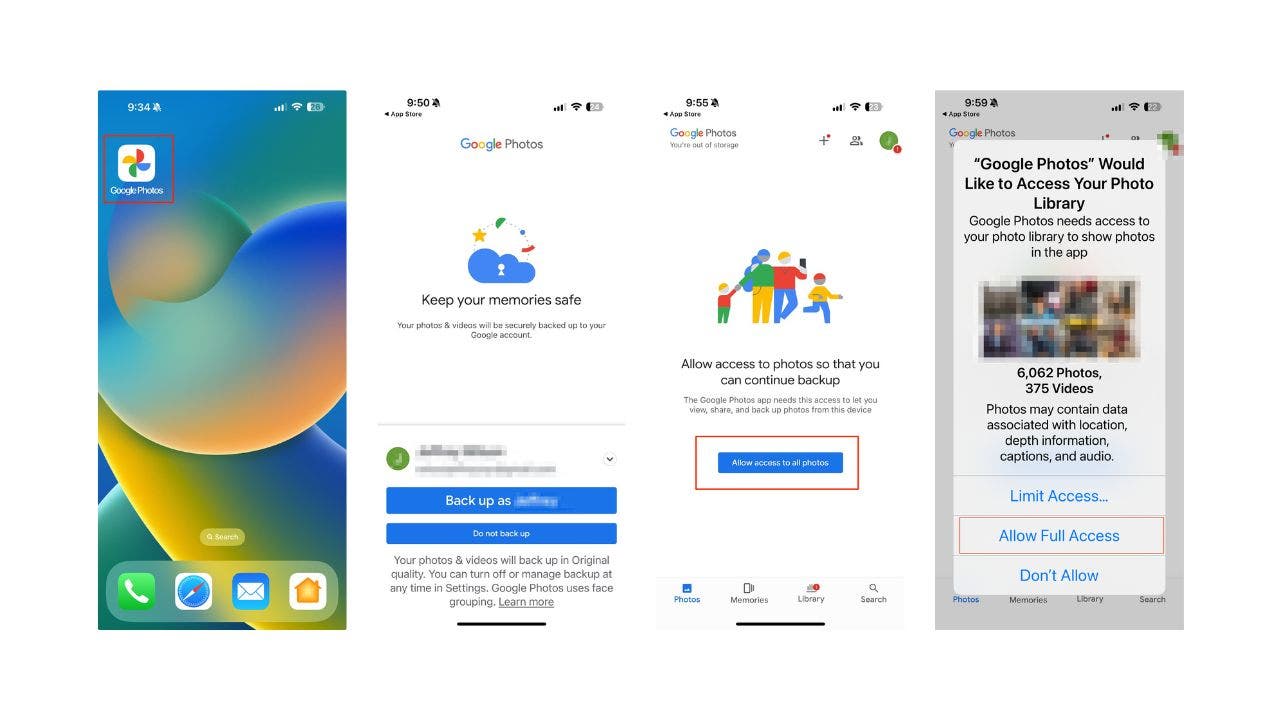
Kurt Knutsson reveals three easy ways for you to delete photos from your iPhone while keeping them from being wiped from iCloud.
Do you have too many photos on your iPhone that are taking up precious storage space? Do you want to delete them from your device but not from iCloud, so you can access them anytime you want? If you answered yes to both questions, we have three easy ways for you to delete photos from your iPhone while keeping them from being wiped from iCloud. Let’s get started.
CLICK TO GET KURT’S FREE CYBERGUY NEWSLETTER WITH SECURITY ALERTS, QUICK VIDEO TIPS, TECH REVIEWS, AND EASY HOW-TO’S TO MAKE YOU SMARTER
1. Turn off iCloud Photo SharingOne way to delete photos from your iPhone without affecting iCloud is to turn off iCloud Photo Sharing. This feature allows you to share albums with other people, but it also syncs your photos across all your devices. If you turn it off, you can delete photos from your iPhone, and they will still be available on iCloud.com or other devices that have iCloud Photo Sharing turned on. Here’s how to do it:
Open SettingsThen tap your Apple IDTap iCloudThen tap PhotosSteps to turn off iCloud photo sharing (Kurt "CyberGuy" Knutsson)
Steps to turn off iCloud photo sharing (Kurt "CyberGuy" Knutsson)
MORE: BEST TIPS AND TRICKS FOR SEARCHING THROUGH YOUR PHOTOS
2. Use a service other than iCloud for photo backupAnother way to delete photos from your iPhone without affecting iCloud is to use a different service for photo backup. There are many options out there, but one of the most popular ones is Google Photos. It offers unlimited free storage for high-quality photos and videos, and you can access them from any device or web browser. Here’s how to use Google Photos for photo backup:
If you don’t already have it installed, go to the App Store and download the Google Photos appAfter it’s installed, tap Open the Google Photos appChoose the account you want, then tap Back up as (name of the account)Then tap Allow access to all photosA pop window will appear saying "Google Photos" Would Like to Access Your Photo Library. Tap Allow Full AccessSteps to set up Google Photos app (Kurt "CyberGuy" Knutsson)
Steps to set up Google Photos app (Kurt "CyberGuy" Knutsson)
Once your photos are backed up to Google Photos, you can delete them from your iPhone, and they will still be in your Google Photos account.
MORE: CAN AI MAKE PHOTOS OF YOU LOOK BETTER THAN YOU DO IN REAL LIFE?
3. Sign in to a different iCloud accountA third way to delete photos from your iPhone without affecting iCloud is to sign in to a different iCloud account. This way, you can separate your photos into different accounts and delete them from one account without affecting the other. Here’s how to do it:
Open SettingsThen tap your Apple IDScroll to the very bottom and tap Sign OutAuthenticate that you want to sign out by typing your password and then click Turn Off in the upper right of the screenSteps to sign in to a different iCloud account (Kurt "CyberGuy" Knutsson)
Steps to sign in to a different iCloud account (Kurt "CyberGuy" Knutsson)
MORE: SECRET TRICKS TO HIDE PHOTOS FROM SNOOPS ON IPHONE
Kurt's key takeawaysNow you know how to delete photos from your iPhone without affecting iCloud. By using these three easy methods, you can free up some space on your device and still keep your precious memories in the cloud. Whether you choose to turn off iCloud Photo Sharing, use Google Photos, or sign into a different iCloud account, you can have more control over your photos and how they are stored.
How do you organize your photos? Do you use albums, tags, or other methods to sort and find your photos easily? Let us know by writing us at Cyberguy.com/Contact.
For more of my tech tips & security alerts, subscribe to my free CyberGuy Report Newsletter by heading to Cyberguy.com/Newsletter.
Ask Kurt a question or let us know what stories you'd like us to cover.
Answers to the most asked CyberGuy questions:
Best gift ideas:
Copyright 2024 CyberGuy.com. All rights reserved.
Kurt "CyberGuy" Knutsson is an award-winning tech journalist who has a deep love of technology, gear and gadgets that make life better with his contributions for Fox News & FOX Business beginning mornings on "FOX & Friends." Got a tech question? Get Kurt’s CyberGuy Newsletter, share your voice, a story idea or comment at CyberGuy.com.
Source: Fox News
Powered by NewsAPI.org