How to create custom Gmail signature - 5 minutes read
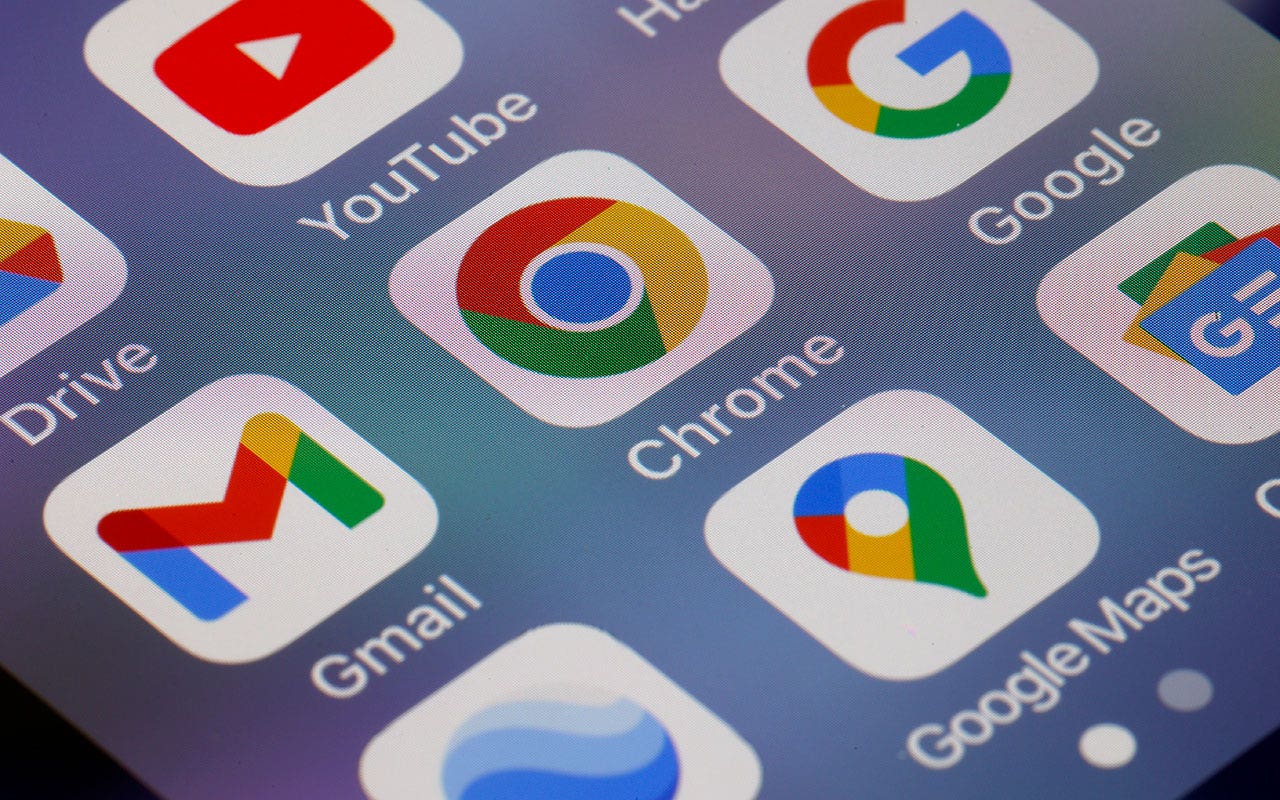
Join Fox News for access to this content
Plus special access to select articles and other premium content with your account - free of charge.
Please enter a valid email address.
By entering your email and pushing continue, you are agreeing to Fox News' Terms of Use and Privacy Policy, which includes our Notice of Financial Incentive. To access the content, check your email and follow the instructions provided.Having trouble? Click here.
Are your emails lacking that professional touch? If the answer is yes, we're here to help.
By adding a Gmail signature, you can elevate your email game and make a lasting impression.
Whether you’re a business professional, freelancer or just want to spruce up your personal emails, follow these simple steps to create a polished Gmail signature.
If you have an iPhone, we have steps to add a custom signature to your emails. Just click here.
CLICK TO GET KURT’S FREE CYBERGUY NEWSLETTER WITH SECURITY ALERTS, QUICK VIDEO TIPS, TECH REVIEWS AND EASY HOW-TO’S TO MAKE YOU SMARTER
Step 1: Access Gmail settings on desktop Log in to your Gmail account on your desktopClick the gear icon in the top-right corner to open SettingsSteps to create a custom Gmail signature on desktop (Kurt "CyberGuy" Knutsson)
Steps to create a custom Gmail signature on desktop (Kurt "CyberGuy" Knutsson)
GMAIL REVOLUTIONIZED EMAIL 20 YEARS AGO – AFTER BEING INITIALLY MISTAKEN AS GOOGLE'S APRIL FOOLS' DAY JOKE
Steps to create a custom Gmail signature on desktop (Kurt "CyberGuy" Knutsson)
Steps to create a custom Gmail signature on desktop (Kurt "CyberGuy" Knutsson)
Steps to create a custom Gmail signature on desktop (Kurt "CyberGuy" Knutsson)
Steps to create a custom Gmail signature on desktop (Kurt "CyberGuy" Knutsson)
Steps to create a custom Gmail signature on desktop (Kurt "CyberGuy" Knutsson)
Here's how to create multiple signatures:
Click Create New to make additional signaturesSteps to create a custom Gmail signature on desktop (Kurt "CyberGuy" Knutsson)
Steps to create a custom Gmail signature on desktop ( Kurt "CyberGuy" Knutsson)
Steps to create a custom Gmail signature on desktop (Kurt "CyberGuy" Knutsson)
Steps to create a custom Gmail signature on desktop (Kurt "CyberGuy" Knutsson)
Steps to create a custom Gmail signature on desktop (Kurt "CyberGuy" Knutsson)
MORE: HOW TO USE SMART COMPOSE TO WRITE EMAILS FASTER ON GMAIL
How to set up your Gmail signature on AndroidYour signature only shows up in messages you send from the Gmail app.
Open the Gmail appIn the top left of the screen, tap the three horizontal lines Scroll to the bottom, then tap SettingsChoose the Google Account where you want to add a signatureSteps to create a custom Gmail signature on Android (Kurt "CyberGuy" Knutsson)
GET FOX BUSINESS ON THE GO BY CLICKING HERE
Steps to create a custom Gmail signature on Android (Kurt "CyberGuy" Knutsson)
MORE: TURN THIS GMAIL SECURITY FEATURE ON ASAP
How to set up your Gmail signature on iPhoneYour signature only shows up in messages you send from the Gmail app.
Launch the Gmail app on your iPhoneTap the three horizontal lines located in the top-left corner of the screenScroll down and select SettingsUnder the "Compose and Reply" section, tap on Signature settingsTurn on the switch for Mobile SignatureNow, you can type your desired email signature into the provided area. Craft your signature with relevant information, such as your name, job title, web address, newsletter link and phone numberThen tap DoneSteps to create a custom Gmail signature on iPhone (Kurt "CyberGuy" Knutsson)
MORE: HOW TO STOP SPAM EMAIL IN GMAIL
Kurt's key takeawaysNow you know how to set up your Gmail signature on your desktop and your phone. From now on, all your outgoing emails will have that professional touch. Remember to keep it concise, relevant and aligned with your personal or business brand.
CLICK HERE TO GET THE FOX NEWS APP
What's your biggest email pet peeve? Let us know by writing us at Cyberguy.com/Contact.
For more of my tech tips & security alerts, subscribe to my free CyberGuy Report Newsletter by heading to Cyberguy.com/Newsletter.
Ask Kurt a question or let us know what stories you'd like us to cover.
Answers to the most asked CyberGuy questions:
Copyright 2024 CyberGuy.com. All rights reserved.
Source: Fox News
Powered by NewsAPI.org