How to adjust the resolution of your phone video to make it super crisp - 5 minutes read
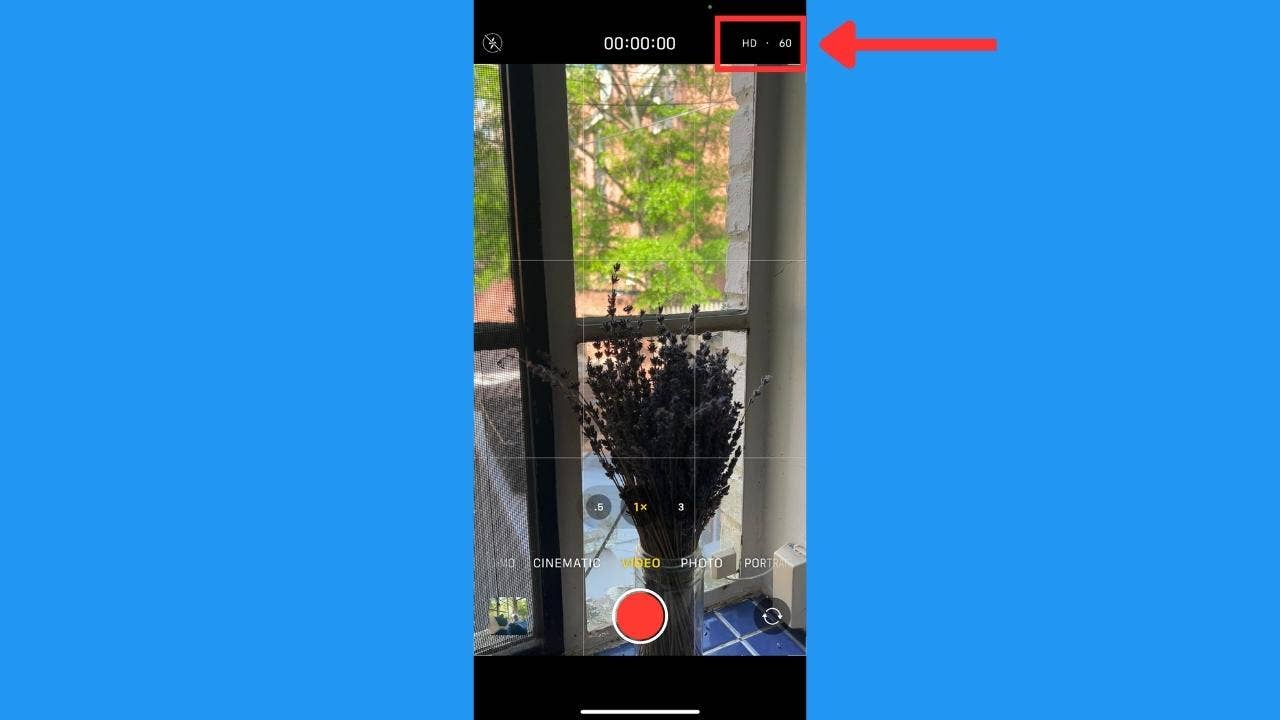
Kurt "The CyberGuy" Knutsson shows you how to customize your resolution settings to get the best video quality on your phone.
Have you ever wondered how some people take videos on social media that look professional quality? While some of them may be taking photos on an actual camera, others likely already know this incredible tip to adjust their phone's camera settings to get higher-quality photos and video.
CLICK TO GET KURT’S FREE CYBERGUY NEWSLETTER WITH SECURITY ALERTS, QUICK TIPS, TECH REVIEWS AND EASY HOW-TO’S TO MAKE YOU SMARTER
Before we get there, it is important to know that while you will be taking higher-quality videos if you adjust your smartphone's camera settings, you will also be sacrificing storage space on your phone for the crispness. Keeping that in mind, let me show you the steps to optimize your phone's resolution and capture stunning, film-worthy videos pretty easily.
ANDROID USERS AT RISK AS BANKING TROJAN TARGETS MORE APPS
Steps to adjust your phone's resolution How to Record 4K Videos at 60 FPS on Your iPhone Open your iPhone's Camera appTap VideoOn the right corner, you'll see the default settings - it may display HD and a number like 30 or 60Tap HD to change the resolution to 4KThen tap the number and make it the highest option (60 if possible). This is changing the FPS, or the frame per second, meaning how many frames are captured in one single second of video. If you're capturing 60 FPS vs. 30 FPS, your frame rate has doubled, meaning your videos will be even crisper than they were previously.Depending on which iPhone model you have, the resolution and frame rate options may vary slightly.
FOR MORE OF MY TECH TIPS & SECURITY ALERTS, SUBSCRIBE TO MY FREE CYBERGUY REPORT NEWSLETTER BY HEADING TO CYBERGUY.COM/NEWSLETTER
MORE: HOW TO QUICKLY EDIT A VIDEO ON YOUR PHONE
Screenshot instructions on how to record 4K videos on an iPhone. (CyberGuy.com)
WINDOWS 11 TIPS AND TRICKS YOU DIDN'T KNOW YOU NEEDED UNTIL NOW
Screenshot instructions on how to select 4K at 60fps on an iPhone. (CyberGuy.com)
Settings may vary depending on your Android phone’s manufacturer
Open the Camera appTap the Settings gear icon on the topScroll to the Videos section of the Settings and tap Advanced video optionsToggle on HDR10+ videosNow return to your Camera appTap video - at the top where you see the Settings icon, you'll see a new one that likely says FHD over a number (likely 30) - If you tap this, you can select other options:FHD means Full High Definition
UHD means Ultra High Definition, meaning UHD is higher quality.
FHD means Full High DefinitionUHD means Ultra High Definition, meaning UHD is higher quality.Now selecting the number underneath UHD is adjusting the FPS, or the frame per second, meaning how many frames are captured in one single second of video. If you're capturing 60 FPS vs. 30 FPS, your frame rate has doubled, meaning your videos will be even crisper than they were previously.The highest quality option here is UHD/60.
MORE: HOW TO REMOVE YOUR LOCATION FROM PHOTOS
Screenshot instructions on how to adjust the resolution on an Android. (CyberGuy.com)
As a reminder, while you will be taking higher quality videos if you adjust your smartphone's camera settings, you will also be using a lot more storage on your phone. Higher-quality videos and photos take up more space and are larger files overall, meaning they may not be able to be sent to others in the same way as your typical photos and videos.
You can send high-quality videos via Bluetooth or AirDrop, specifically if you are using an iPhone. To email larger quality videos, follow our steps on "How to send large videos on your phone" by clicking here.
URGENT IOS 16.5.1 IPHONE UPDATE: WHY YOU NEED TO TAKE ACTION NOW FOR YOUR SECURITY
Kurt's key takeawaysSo, if you want to level up your video game on social media, remember that adjusting your phone's camera settings can give you that professional touch, although be prepared to sacrifice some storage space for the sake of crispness. It's a trade-off, yet definitely worth it for those stunning, film-worthy shots.
Have you tried adjusting your phone's camera settings to capture higher-quality videos? What challenges or limitations have you faced when dealing with larger file sizes and sharing high-quality videos with others? Let us know by writing us at Cyberguy.com/Contact
CLICK HERE TO GET THE FOX NEWS APP
For more of my Tech tips and security alerts, subscribe to my free CyberGuy Report Newsletter by heading to CyberGuy.com/Newsletter
Copyright 2023 CyberGuy.com. All rights reserved.
Kurt "CyberGuy" Knutsson is an award-winning tech journalist who has a deep love of technology, gear and gadgets that make life better with his contributions for Fox News & FOX Business beginning mornings on "FOX & Friends." Got a tech question? Get Kurt’s CyberGuy Newsletter, share your voice, a story idea or comment at CyberGuy.com.
Source: Fox News
Powered by NewsAPI.org