The 5 Best Firefox Add-Ons for Improving Your Productivity - 6 minutes read
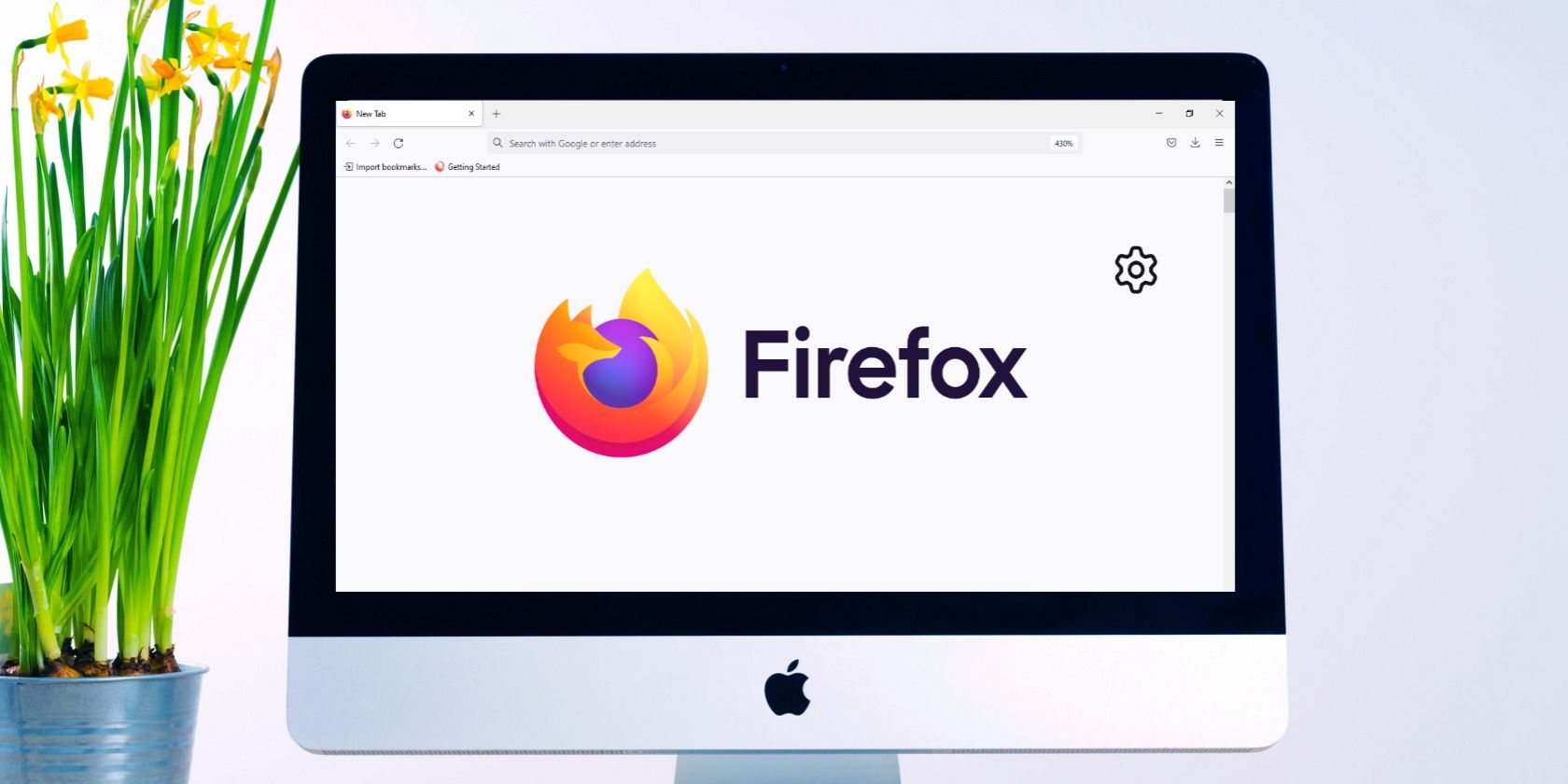
Firefox is a phenomenal browser for getting stuff done, but if you’re really serious about your productivity, then what Firefox has by default won’t be enough. Luckily, there are a ton of different add-ons out there that can help you to improve your productivity in Firefox. Here are five of the best.
First up on this list, we have LeechBlock NG. LeechBlock NG is actually a pretty simple tool that’s perfect for if you find yourself often getting distracted or not working as hard as you could be. On the surface, LeechBlock NG may appear much like many other productivity tools of a similar vein. Its whole purpose is to stop you from visiting certain websites that you go to when you’re supposed to be working.
LeechBlock NG does this by allowing you to specify up to 30 sets of sites to block. You can choose exactly when the sites get blocked, down to the time and the day if you so wish, or set it up after a time limit. This lets you view a website for five minutes if you worked the past hour, for example. Each of these limits exists for each set of sites that you create, and can be mixed and combined however you see fit.
What makes LeechBlock NG such a great add-on, however, is that it has a great range of features that many other, similar add-ons lack. For instance, you can add a password to the control panel, including a random access code, if you find yourself too quickly toggling the add-on off.
You can delay websites instead of blocking them entirely, forcing yourself to wait and think about whether or not you really want to stop working. You can even block whole ranges of sites and make exceptions quickly and easily as well for added convenience.
Next up on this list comes Todoist for Firefox. Todoist is an add-on that works to try and simplify the way that you work by helping you to break down your tasks in a to-do list style format.
At its core, Todoist is great for helping you to remain on top of your tasks and obligations by giving you an easy to-do list you can access whenever you’re using Firefox. All you have to do is click on the add-on button, and you’ll have Todoist at your fingertips.
What’s great about Todoist, however, is how it’s more than just a to-do list. For example, you can add websites as tasks directly, such as a blog to your reading list, or an article you want to read later.
Organization is also easier with Todoist, with the ability to input your day directly in front of you whenever you’re in your browser. The biggest upside, however, is that Todoist integrates into just about anything you could want it to. You can get it as both desktop and phone apps, and can integrate it into Google Drive, Dropbox, Slack, and over 50 others.
This means that no matter what you’re doing, you can jot down what you’re thinking and keep on top of doing what needs to get done no matter where you are. Of course, that's only part of what Todoist is and how it can improve your productivity.
If you already feel pretty productive but would like to see just how much you can optimize your workflow, then Toggl Track is a great little add-on to help you do exactly that.
The idea behind Toggl Track is pretty simple. You want to know how much time you’re spending on what so that you can see exactly how productive you’re being, but tracking your hours and minutes like that can be such a waste of time that the whole exercise is counter-productive.
Toggl Track aims to fix this problem by adding a simple button into Firefox’s add-on hot bar. When you click this button, you’ll find the Toggl Track UI, where you can quickly jot down what you’re doing and begin the timer. When you’re done, all you need to do is stop the timer.
As you do this throughout the day, Toggl Track will keep a tally of exactly how much time you’ve spent on each task. It’ll even show you how much work you’ve done in total this week, so you have a good idea of how much work you’re really getting done. This is a great way how to measure and improve your productivity.
The tasks you set can be marked with various tags to help you more easily organize your work if you so wish, and you can mark any timer as billable hours or not. What’s great about Toggl Track is that it has integration for over 90 different tools such as Slack, Trello, Asana, and Salesforce, so you can keep on top of your work no matter where you go.
Next up, we’ve got Momentum. If you’re looking for a more productive greeting when you open up Firefox, then Momentum is the go-to add-on for you. Momentum is a productivity tool and a new tab page rolled into one. It includes aesthetic photos each and every day, as well as the time, helpful mantras, and inspirational quotes if you so wish.
As a productivity tool, Momentum includes reminders of your important tasks to try and help you keep on track, as well as an easy-to-use to-do list manager that’s integrated into the add-on.
What’s great about Momentum is that you can customize these features to get the most out of it. If you prefer the pictures and the quotes, then you can push the add-on that way, and if you prefer the productivity features, you can push it that way instead.
Finally, we have Autofill. If you frequently fill out forms as part of your work, then Autofill will be an absolute time-saver for you. Autofill, as you can imagine from the name, focuses on letting you automatically fill out forms without having to do a thing. All you have to do is set up your details, and Autofill will automatically detect forms to complete them for you.
There’s a manual mode if you prefer more control, but for speed, the default automatic is the way to go. You can manage the entire add-on to an insane degree, and even establish keyboard shortcuts to quickly and easily fill out various complicated forms if you so need.
Do More With Firefox
As you can see, there are a ton of add-ons available for Firefox, which can improve the speed at which you do things and really improve your productivity. They’re all easy to install and free to try out, so there’s no reason not to see what your productivity could become with just a little help.
The Top Productivity Challenges to Tackle Every Day
Read Next
About The Author
Jack Ryan
(103 Articles Published)
Jack is a writer based in Melbourne, Australia with a passion for all things tech and all things written. When not writing, Jack enjoys reading, playing video games, and spending time with friends.
More From Jack Ryan
Subscribe to our newsletter
Join our newsletter for tech tips, reviews, free ebooks, and exclusive deals!
Click here to subscribe
Source: MakeUseOf
Powered by NewsAPI.org