How to Send a Disappearing 'Fleet' on Twitter - 2 minutes read
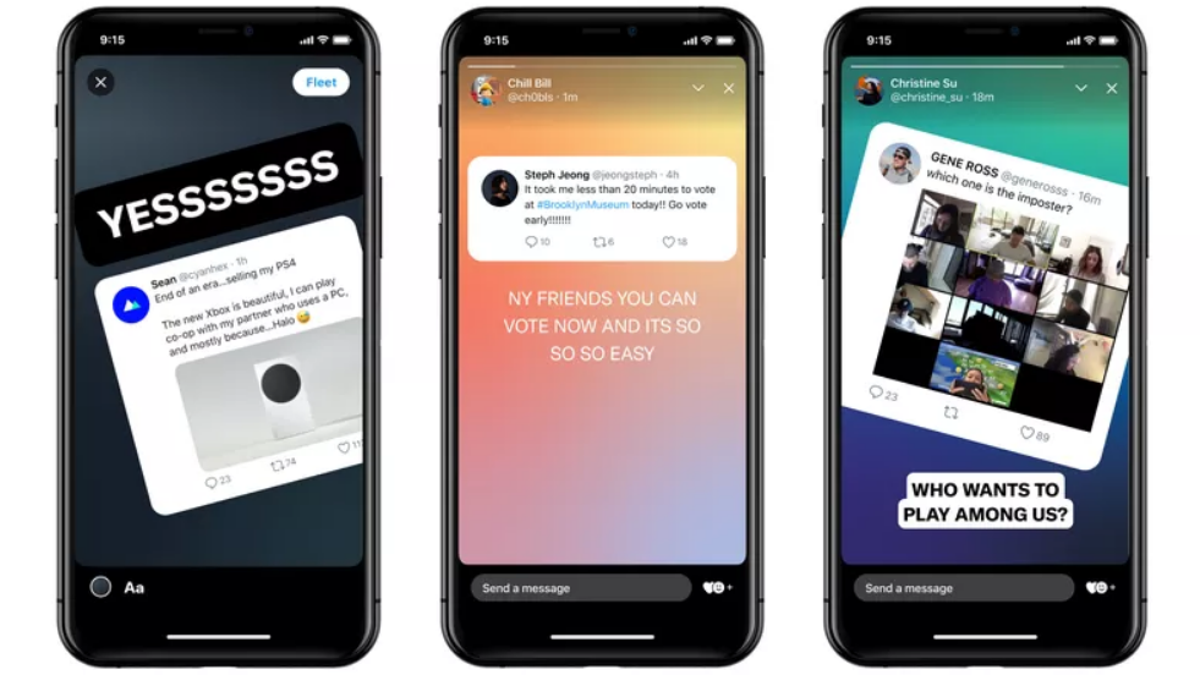 Image : Twitter
Image : TwitterAfter several months in beta, Twitter’s “Fleets” feature is now rolling out to all iOS and Android users. Despite Twitter marketing Fleets as “disappearing” Tweets, they’re really yet another version of the popular “stories” feature found on most social media platforms (including LinkedIn, for some reason) , featuring content that only sticks around for 24 hours .
Advertisement
Fleets can contain tweets (yours or someone else’s), pictures, GIFs, or video clips, plus additional overlay text or emojis. Just like story posts on every other social media app out there, accounts with new Fleets are highlighted in a sliding menu above the normal Twitter feed. Tap the profile picture to watch, and tap the edges of the screen to skip to the next Fleet in your feed.
Posting Fleets—which I guess would be “Fleeting,” a phrase that should never catch on—will also be familiar to anyone who’s used stories before:
In the Twitter app, tap your profile icon Tap “Share a fleeting thought..” Customize the Fleet with emojis, text, and the like, then tap “Fleet” to post it. The Fleet will show up on your profile and stay available for 24 hours.
Advertisement
You can also share Tweets as Fleets:
Tap “Share” on the Tweet you want to, er, Fleet. Select “Share in Fleet.” Add any reactions or extra text you want, then tap “Fleet.”
C ustomization options are limited for now, but Twitter says it will add stickers and live broadcasting options to Fleets in the future. Users can reply to Fleets, though—again just like Instagram, Facebook, and everywhere else; Fleet replies are sent privately as DMs.
In the company’s announcement blog post, Twitter says many users report feeling uncomfortable Tweeting, “because it feels so public, so permanent, and like there’s so much pressure to rack up Retweets and Likes.” Fleets were devised to help users, “feel more comfortable sharing personal and casual thoughts, opinions, and feelings.”
Advertisement
If that sounds like your experience on the site, maybe give Fleets a try instead of agonizing over every Tweet or deleting your old posts in shame. Just be aware that Fleets can still be screenshotted by your followers, and there’s currently no way to tell if someone has saved or shared your Fleets. In other words, those bad takes might still haunt you even if they disappear from your profile 24 hours later.
Source: Lifehacker.com
Powered by NewsAPI.org