How to setup your Ministry ID in Wizards Unite - 3 minutes read
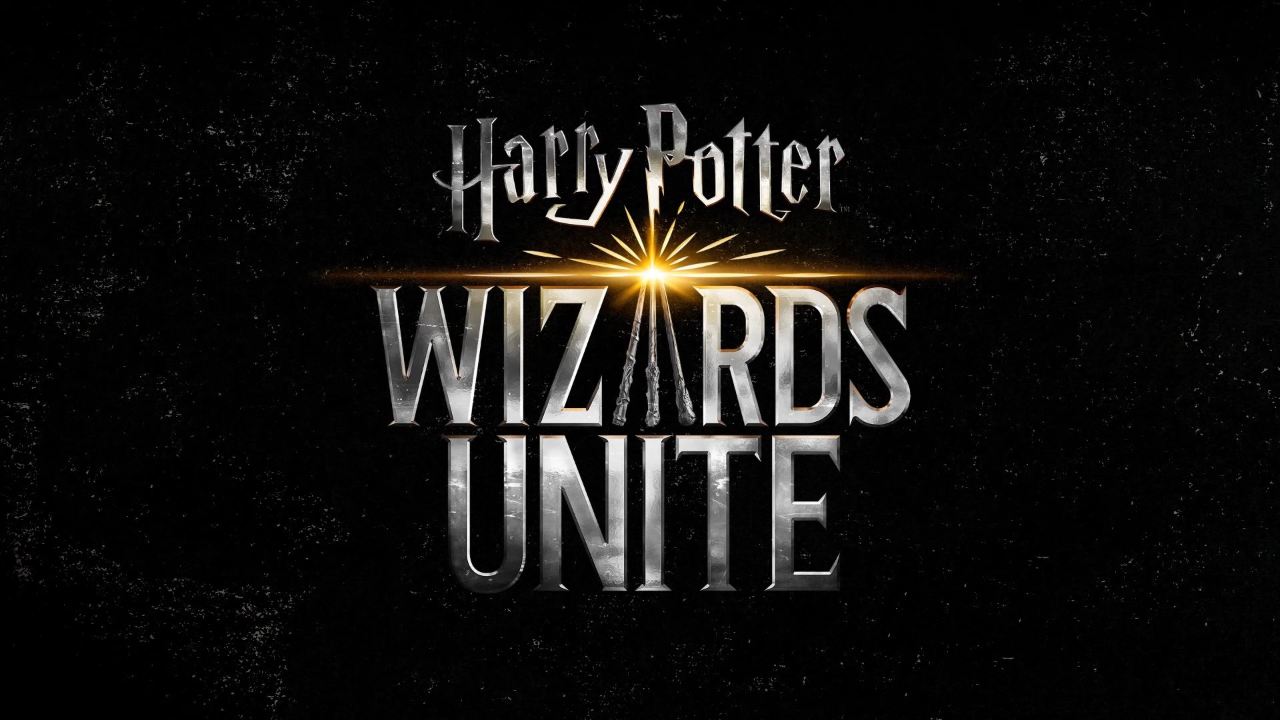 How to pick your Hogwarts house, wand and Profession in Harry Potter: Wizards Unite
How to pick your Hogwarts house, wand and Profession in Harry Potter: Wizards UniteLaunched last week, Harry Potter: Wizards Unite is an AR-based game that has caught the interest of Potterheads these days. The game has brought in $1.1 million in its opening weekend and the game is predicted to rake in over $10 million over the month. It is made by the same creators—Niantic, who made Pokemon Go, launched a few years back.
There are several fun details to the game that all gamers, especially Potterheads should know about. Before actually playing the game, it's a good idea to set up your "Ministry ID", a preferred profile for yourself.
Step 2: After you have set up your username, you will come across a window that will give you four options at the bottom
Step 3: Click on the extreme left option at the bottom where an icon shows a wizard
Step 4: Fill up the required details like "Display Picture" where you can use the camera to take your picture and use different filters to make it look better with different types of hairstyles, uniforms, spectacles, and hats
Step 5: Choose "House" and click on the preferred option from Gryffindor, Slytherin, Ravenclaw, and Hufflepuff
Step 7: Customise your wand on the basis of wood, core, flexibility, and length. Tapping on the 'i' icon will open up more details about every parameter.
Step 8: Initially your "Title" will be 'Statue of Secrecy Supporter' and as you progress, many other title options will unlock automatically for you to choose from
Step 9: "Wizarding Achievements" will also unlock as you proceed further in the game
Step 10: The option of choosing "Profession" won't be open to users initially. After you reach level 6, you will be able to choose your profession from options including Auror, Magizoologist, and Professor
Harry Potter: Wizards Unite is available on all the Android and iOS smartphones for free.
Your guide to the latest cricket World Cup stories, analysis, reports, opinions, live updates and scores on https://www.firstpost.com/firstcricket/series/icc-cricket-world-cup-2019.html. Follow us on Twitter and Instagram or like our Facebook page for updates throughout the ongoing event in England and Wales.
Source: Firstpost.com
Powered by NewsAPI.org
Keywords:
Hogwarts • Magical objects in Harry Potter • Harry Potter • Magician (fantasy) • Harry Potter • Train • Niantic (company) • Pokémon Go • User (computing) • Command-line interface • Command-line interface • Icon (computing) • Avatar (computing) • Glasses • Hogwarts • Hogwarts • Hogwarts • Hogwarts • Magical objects in Harry Potter • Ministry of Magic • Fantastic Beasts and Where to Find Them • Harry Potter • Android (operating system) • IOS • Smartphone • Twitter • Instagram • Facebook •